Are you know that you can also use chrome extensions on your mobile phone? If you don't know then don't worry I'll tell you in this blog how can you use the chrome extensions in your browser on your smartphones.
Basically, the chrome browser in which we use extensions is actually based on the chromium browser. So, if you want to use chrome extensions on mobile phones you need to install a similar chromium-based browser.
First of all, you will have to install a browser named ''kiwi browser'' from the google play store on your mobile phone.
As shown in the above image search the kiwi browser in your play store and install it. When you installed the browser then open and click on the 3 dots as shown below.
When you click on these 3 dots few options will appear in front of you and have to click on the Extensions option.
After clicking on the Extensions this type of interface comes in front of you as in the below image and you will have to click on this +( from store ) option.
After selecting the chrome extension you need, click on the 'Add to chrome' button and enjoy you work on this browser.


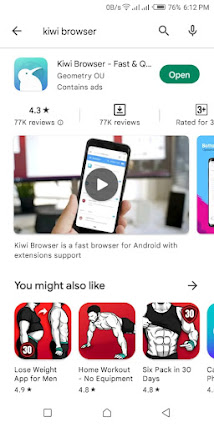
.jpeg)
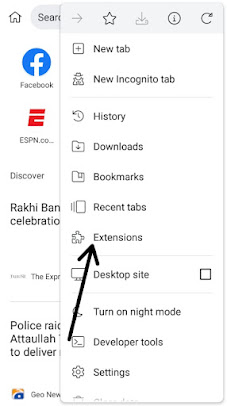



.png)
.png)
1 Comments
Informative tips
ReplyDelete